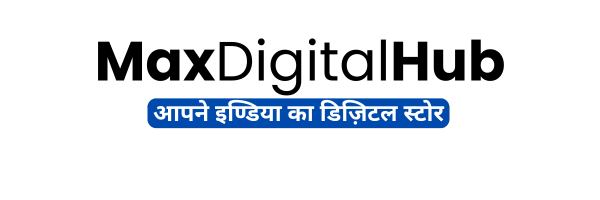Introduction
In an era where visual content dominates attention, the ability to create, edit, and transform images quickly and creatively is invaluable. NanoBanana is an AI-driven photo generation and editing tool built to make professional visuals accessible to marketers, creators, e-commerce sellers, and hobbyists alike. With a natural-language interface and powerful image-preservation capabilities, NanoBanana helps you produce consistent, high-quality imagery without hiring an expensive design team.
Below you’ll find an in-depth, practical guide covering what NanoBanana does, how to use it, real-world use-cases, tips and best practices, limitations, pricing models, and a final recommendation — plus a direct way to get started through an affiliate link.
Ready to try NanoBanana?
What is NanoBanana?
NanoBanana is an advanced AI image generation and editing platform that enables two primary workflows:
- Text-to-Image Generation: Generate brand-new images from detailed text prompts—describe the subject, style, lighting, and mood, and NanoBanana produces a high-quality image.
- Image-to-Image Editing: Upload an existing photo and instruct the AI to make context-aware edits—change the outfit, swap the background, add objects, or apply stylistic transformations while preserving the subject’s identity.
Beyond simple generation and editing, NanoBanana supports multi-image fusion, reference-based edits, and workflows that preserve important aspects of the photo (face, pose, lighting), which is especially useful for branding and campaigns that require visual consistency.
Why NanoBanana Stands Out
Several features make NanoBanana special compared to many other AI image tools:
Character Consistency & Scene Preservation
NanoBanana excels at keeping a subject recognisable across edits—preserving facial features and pose—while changing outfits, backgrounds, or adding elements. This makes it ideal for producing consistent campaign assets featuring the same model or product.
Natural Language Prompts
Rather than manual masks or complex layer work, NanoBanana uses plain-language prompts. Describe what you want in conversational English and the tool interprets it, which dramatically lowers the learning curve.
Multi-Image Fusion
Upload multiple references to create composite scenes, style transfers, and fusion edits—combine a portrait with a fantasy background or merge product shots into stylised lifestyle scenes.
Speed & Quality
Results are delivered quickly and at high resolution, enabling rapid iteration and scaling of visual content production.
How to Use NanoBanana — Step-by-Step
- Create an account — Sign up on the platform or partner app. Many users get started with a free trial to test the tool.
- Pick a workflow — Choose text-to-image to generate from scratch or image-to-image to edit an existing photo.
- Write a strong prompt — Be specific: describe the subject, clothing, environment, time of day, lighting, camera angle, and artistic style.
- Upload reference images (optional) — Use photos that guide style, subject, or brand consistency.
- Generate and review — Evaluate the outputs and pick the best option.
- Refine — Tweak the prompt or add more references to iterate until the image matches your vision.
- Download & deploy — Export in the desired resolution and format, then use the visuals across social, ads, websites, and product pages.
Tip: For consistent brand visuals, create a template prompt (lighting, color palette, depth of field, brand-safe props) and reuse it with minor variations for product or portrait batches.
Real-World Use Cases
- Social Media Content: Create stylised avatars, thumbnails, and campaign images that match trending looks while keeping a consistent brand face.
- E-commerce Product Visuals: Generate lifestyle product photos in multiple contexts without a photoshoot—different backgrounds, models, or settings.
- Ad Campaigns & Landing Pages: Produce variants for A/B testing quickly, altering mood, background, or props to discover what converts best.
- Agencies & Freelancers: Rapid mock-ups and client proposals become faster—present multiple high-quality concepts in a single meeting.
- Art & Creative Projects: Experiment with surreal compositions, fantasy portraits, and mixed-media styles by fusing references and descriptive prompts.
- Interior / Product Staging: Swap furniture, alter decor, and preview different finishes or textures on the same base photo.
Key Features Summary
- Natural-language image generation and editing
- High character/subject consistency across edits
- Scene preservation — change one element without breaking the rest
- Multi-image fusion and reference support
- Fast rendering with high-resolution outputs
- Template and batch processing options for scale
- User-friendly interface for non-designers
Pricing & Plans (General Guide)
Exact pricing varies by vendor/partner and over time. Most platforms offering NanoBanana-style capabilities follow a tiered model:
- Free / Trial Tier: Limited daily credits/generations to test features.
- Pro / Subscription Tier: Increased quotas, faster processing, high-res export and commercial usage rights.
- Enterprise / Custom: Large-scale usage, API access, SLAs, and multi-user management.
If you want to see available plans and sign up, use this affiliate link to check current pricing and deals:
Benefits & Limitations
Benefits
- Speeds up visual production dramatically.
- Lower cost vs. many professional shoots/design cycles.
- Enables non-designers to produce pro-level images.
- Scales easily—batch templates, consistent brand visuals.
- Preserves subject identity in edits, useful for brand continuity.
Limitations
- Occasional artifacts after multiple heavy edits—iterate carefully.
- Extremely niche or technical photos (scientific, engineering) may still require manual shoots.
- Check commercial use rights—plans differ by license.
- Over-reliance on similar styles across many brands can reduce distinctiveness.
Best Practices & Tips
- Be specific in prompts: Include subject, setting, clothing, lighting, camera angle, and style terms.
- Upload references: Use photos of models, products, or color palettes to guide the AI for consistent results.
- Use templates for scale: Create a “brand template” prompt and reuse it to ensure cohesion across your assets.
- Iterate smartly: Make small changes between generations instead of totally reworking the prompt each time.
- Mind export settings: Choose appropriate resolution and file type for web, print, and social platforms.
- Combine tools: Use NanoBanana for generation/editing then finalize with a design tool for typography and layout.
- Respect usage rights: For commercial work, verify the license on your plan carefully.
- Stay creative: Use NanoBanana to innovate rather than replicate trending templates verbatim.
How NanoBanana Compares to Other Tools
NanoBanana is particularly strong where subject identity needs to be preserved across edits, and where a natural-language editing workflow is desired. In short, it bridges the gap between powerful editing tools (which can be technical) and simple generators (which often struggle with edited realism).
| Feature | NanoBanana | Typical Competitors |
|---|---|---|
| Character consistency | Strong | Mixed |
| Natural language edits | Yes | Some require masks |
| Multi-image fusion | Supported | Varies |
| Speed & quality | High | Varies |
Who Should Use NanoBanana?
Ideal users include:
- Digital marketers and growth teams needing visual assets at scale.
- E-commerce sellers creating multiple product contexts without photoshoots.
- Social creators wanting standout visuals quickly.
- Design agencies and freelancers producing rapid concept art and revisions.
- Artists and hobbyists experimenting with style fusion and photoreal edits.
Frequently Asked Questions (FAQ)
Do I need design skills to use NanoBanana?No. NanoBanana is built for ease-of-use. You can generate or edit images using plain-language prompts and optional reference uploads.
Can I use NanoBanana images commercially?
Most subscription tiers include commercial usage rights, but licensing differs by plan. Always confirm usage rights and any watermarking/attribution requirements for the plan you choose.
How many images can I generate per day?
Quota depends on your plan. Free tiers usually provide limited daily credits, while paid plans offer higher or unlimited quotas.
Will my subject remain recognisable after edits?
Yes—one of NanoBanana’s strengths is subject consistency. However, multiple heavy edits may introduce small artifacts; test and iterate to retain maximum fidelity.
Does NanoBanana support batch processing?
Yes. Higher-tier plans and enterprise solutions typically support batch workflows and API access for scaling image production.
Are AI-generated images watermarked?
Some integrations and outputs may include visible or invisible watermarks for transparency. Check your plan’s export options for watermark removal or licensing specifics.
Final Verdict & Recommendation
NanoBanana is a compelling, practical solution for anyone who needs high-quality, consistent visuals quickly. It’s particularly valuable for creators and teams who must scale content production while retaining brand identity across images. The natural-language editing and strong subject-preservation capabilities make it user-friendly and powerful for real-world marketing and e-commerce workflows.
If you want to test the tool and see how it fits your workflow, start with a free trial or entry plan. If it delivers, upgrading to a Pro plan gives you the capacity to scale rapidly.
Start here: Try NanoBanana and explore plans via the affiliate link below.